










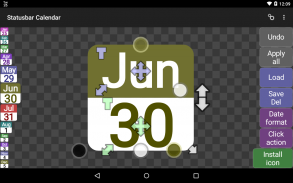

Status bar Calendar

คำอธิบายของStatus bar Calendar
The Statusbar Calendar is the date display in the status bar.
You can edit an icon, date type, description and behavior can be customized.
Click the [Install icon] button at the bottom right corner to install the status bar icon.
* You need permission to install unknown source.
Notification icons must be entirely white.
Android will change either black or gray to white.
However, the color icons also work exceptionally.
Try using very dark blue(FF000020) instead of black.
It looks black to humans, but it doesn't change to white because Android OS recognizes it as color.
This app may malfunction due to antivirus or security apps.
If this app malfunctions, please stop using antivirus or use another antivirus app.
DEMO version is available.
Feature
1. Week, Month calendar are displayed in the status bar.
2. You can enter any language.
3. Font type, size, color and location are customizable.
4. Date format and Status bar click action are customizable.
5. 1x1 widget support.
ปฏิทินแถบสถานะคือวันที่ที่แสดงในแถบสถานะ
คุณสามารถแก้ไขไอคอนประเภทวันที่คำอธิบายและพฤติกรรมที่สามารถปรับแต่งได้
คลิกปุ่ม [ไอคอนติดตั้ง] ที่มุมขวาล่างเพื่อติดตั้งไอคอนแถบสถานะ
* คุณต้องได้รับอนุญาตในการติดตั้งแหล่งที่ไม่รู้จัก
ไอคอนการแจ้งเตือนจะต้องเป็นสีขาวทั้งหมด
Android จะเปลี่ยนเป็นสีดำหรือสีเทาเป็นสีขาว
อย่างไรก็ตามไอคอนสียังใช้งานได้เป็นพิเศษ
ลองใช้สีน้ำเงินเข้มมาก (FF000020) แทนสีดำ
มันดูเป็นสีดำสำหรับมนุษย์ แต่ก็ไม่เปลี่ยนเป็นสีขาวเพราะ Android OS รับรู้ว่ามันเป็นสี
แอพนี้อาจทำงานผิดปกติเนื่องจากแอพป้องกันไวรัสหรือแอปรักษาความปลอดภัย
หากแอปนี้ทำงานผิดปกติโปรดหยุดใช้แอนติไวรัสหรือใช้แอพป้องกันไวรัสตัวอื่น
รุ่นสาธิตพร้อมใช้งาน
ลักษณะเฉพาะ
1. สัปดาห์, เดือนปฏิทินจะแสดงในแถบสถานะ
2. คุณสามารถป้อนภาษาใดก็ได้
3. แบบอักษรขนาดสีและตำแหน่งสามารถปรับแต่งได้
4. รูปแบบวันที่และการดำเนินการคลิกของแถบสถานะสามารถปรับแต่งได้
5. การสนับสนุนวิดเจ็ต 1x1


























